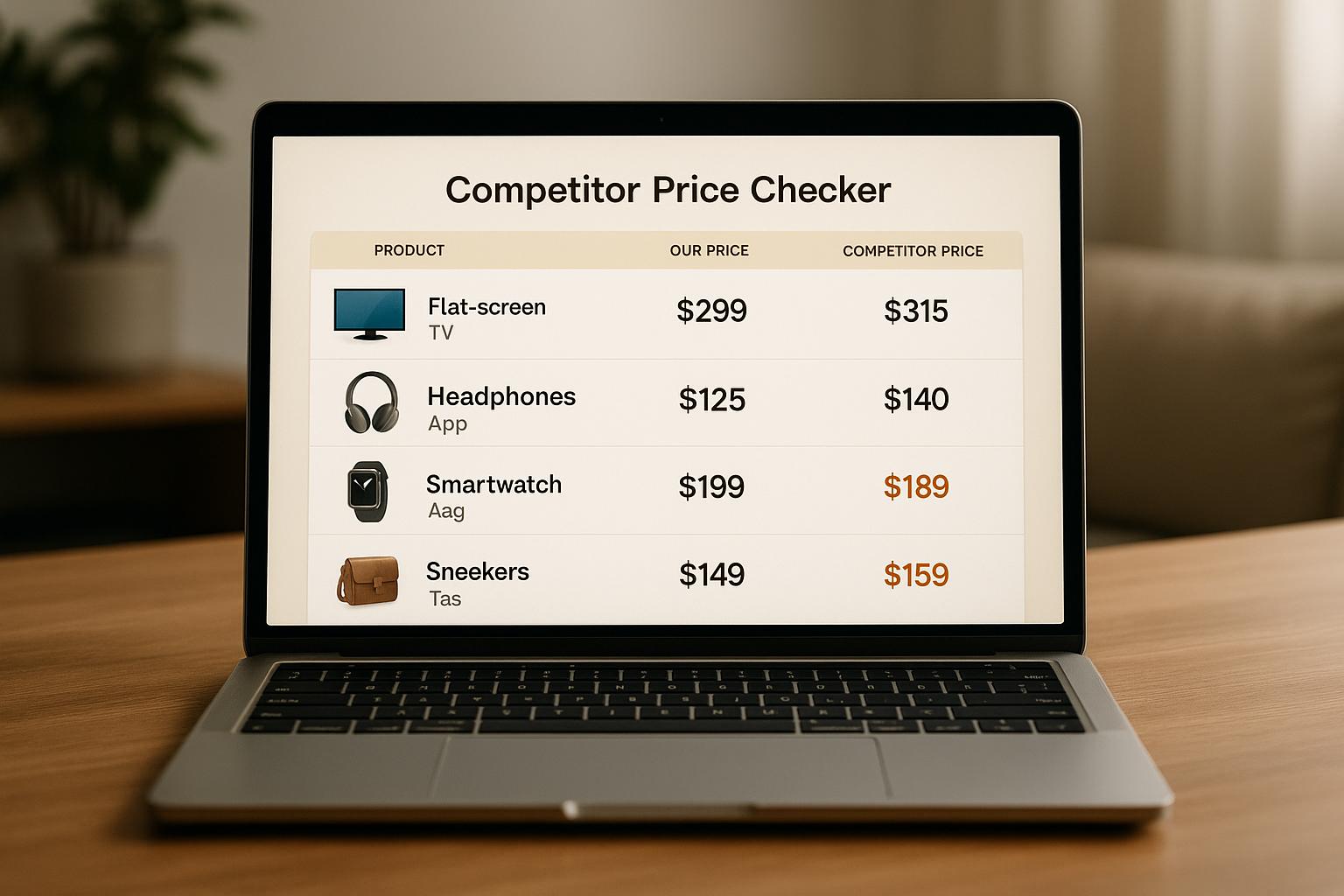Ultimate Guide to Seller KPI Tracking

July 24, 2025
Tracking seller KPIs is essential for understanding and improving your e-commerce business performance. Metrics like conversion rates, inventory turnover, and customer satisfaction offer sellers actionable insights into what's working and what needs attention. Without proper tracking, you're essentially flying blind in a competitive market.
Here’s what you’ll learn in this guide:
- Why KPIs matter: They help you measure success, improve team focus, and boost profitability.
- Key metrics to track: Sales performance (order volume, average order value), customer behavior (conversion rates, return rates), and operational efficiency (inventory turnover, response times).
- Challenges in KPI management: Data accuracy, juggling multiple dashboards, and interpreting complex metrics.
- Tracking methods: Manual spreadsheets vs. automated tools like ShoppingScraper, which simplifies tracking across platforms with real-time data.
Bottom line: Effective KPI tracking helps you make data-driven decisions, improve customer retention, and maximize profits. Let’s dive deeper into the metrics and tools that can streamline your e-commerce success.
Core Seller KPIs for Marketplace Success
To thrive in a marketplace, focus on the metrics that truly matter - those tied to sales performance, customer behavior, and operational efficiency. Instead of tracking every possible data point, zero in on the ones that directly influence your revenue and customer satisfaction.
Sales Performance Metrics
Sales performance metrics reveal how well your products and platforms are driving revenue. These insights help you fine-tune your strategies for maximum returns.
- Order Volume: This measures how many orders you receive, offering insight into demand trends and seasonal shifts. A steady increase in this metric usually signals growing acceptance of your products.
- Gross Merchandise Value (GMV): GMV represents the total value of transactions processed before accounting for fees and returns. For instance, if your GMV is $100,000, your actual revenue might be closer to $85,000 after deductions.
- Average Order Value (AOV): This metric tells you how much customers spend per transaction. Calculate it by dividing total revenue by the number of orders.
- ROI per Marketplace: Not all platforms are created equal. By tracking profit margins for each marketplace, you can identify where your efforts and resources yield the best returns. For example, some platforms may generate high sales volume but offer lower margins due to fees, while others may be more profitable despite fewer transactions.
- Sales Performance by Region: Understanding which regions contribute the most to your revenue can guide decisions on marketing spend and inventory distribution. If specific areas consistently outperform others, consider shifting more resources to those regions.
Customer Behavior Metrics
Customer behavior metrics shed light on how shoppers interact with your listings and brand. These insights help refine the shopping experience and foster loyalty.
- Conversion Rate: This is the percentage of visitors who make a purchase. The average e-commerce conversion rate is around 2.5–3%. If your rate falls below this range, it might be time to revisit your product descriptions, pricing, or checkout process.
- Customer Lifetime Value (CLV): CLV estimates the total revenue a customer will generate over their relationship with your business. This metric is crucial for determining how much you can invest in acquiring new customers while staying profitable.
- Customer Satisfaction Score (CSAT): A high CSAT indicates happy customers, which often translates to positive reviews and repeat purchases. Many marketplaces also factor customer satisfaction into seller rankings, making this a key metric to watch.
- Cart Abandonment Rate: This tracks the percentage of shoppers who add items to their cart but don’t complete the purchase. With an average abandonment rate of 69.80% in e-commerce, there’s a significant opportunity to recover these sales through retargeting and checkout improvements.
- Return Rate: This measures how often customers send back products. The average return rate across industries is 20–30%. High return rates may point to issues with product descriptions, quality, or unmet customer expectations.
Operational Performance Metrics
Operational metrics gauge how smoothly your marketplace business runs. They highlight areas for improvement to boost efficiency and customer satisfaction.
- Seller Response Time: Quick responses to customer inquiries can improve satisfaction and positively affect your seller ratings. Many marketplaces consider response times in their performance algorithms.
- Inventory Turnover Rate: This metric shows how quickly you sell through your stock. It’s calculated by dividing the cost of goods sold by your average inventory value. Higher turnover rates indicate strong demand and efficient inventory management.
- Retention and Churn Rates: Retention measures how many customers return for repeat purchases, while churn tracks those who drop off. Retaining customers is crucial, as acquiring new ones can cost significantly more.
- Product Category Performance: This metric identifies which product categories generate the most sales and profit. Use this data to decide where to expand or adjust your inventory.
- Top-Selling Products: Analyzing your best-performing products across platforms helps guide inventory planning and marketing efforts. Ensure you keep these items well-stocked while phasing out underperformers.
Next, we’ll look at how to track these metrics effectively, whether through manual methods or automation.
Tools and Methods for Seller KPI Tracking
Once you've pinpointed the KPIs that matter most for your marketplace success, the next step is figuring out how to track them effectively. The way you approach this can determine whether you stay ahead of the competition or fall behind businesses that are quicker to act on better data.
Manual vs. Automated KPI Tracking
Manual tracking often involves using spreadsheets where data is entered by hand, formulas are created, and reports are generated manually. This method works well for businesses with small catalogs, offering full control over how data is organized to meet specific needs.
However, as your business grows, manual tracking can quickly become overwhelming. Every data point must be verified and entered manually, increasing the likelihood of mistakes like typos or missed updates. Such errors can lead to decisions based on faulty information.
Automated tracking, on the other hand, uses software to collect and analyze data automatically - often in real time. While there are upfront costs and a bit of a learning curve, automated systems scale effortlessly as your business grows. They reduce human error and provide up-to-date insights, enabling faster and more informed decisions.
| Feature | Manual KPI Tracking | Automated KPI Tracking |
|---|---|---|
| Automation | Requires manual data entry and analysis | Fully automated data collection and analysis |
| Accuracy | Prone to human errors | Minimizes errors with automated processes |
| Real-Time Updates | No real-time updates | Provides up-to-date data for quick decisions |
| Scalability | Limited as data grows | Easily scales with business expansion |
| Cost | Low initial cost; may become costly over time | Higher upfront and subscription costs |
| Efficiency | Time-intensive for large datasets | Saves time and boosts efficiency |
The choice between manual and automated tracking depends largely on your business size and growth plans. If you're managing a small number of products on one or two platforms, spreadsheets might suffice. But as you start tracking multiple KPIs across various marketplaces, automation becomes essential for staying competitive.
Automated tools like ShoppingScraper simplify this process, offering real-time, error-free KPI tracking.
Using ShoppingScraper for KPI Tracking

ShoppingScraper revolutionizes how sellers monitor their marketplace performance by automating data collection from major e-commerce platforms like Google Shopping, Amazon, bol.com, and Coolblue. It delivers real-time insights into competitor pricing and product performance.
With ShoppingScraper, sellers can track competitor pricing in real time, enabling quick strategy adjustments. The platform boasts API response times under 4 seconds and 99% uptime, allowing you to react to pricing changes as they happen.
"The data comes from Google Shopping, where we collect pricing data on an EAN-level. This means we capture every variant, color, and size - updated throughout the day."
- Job van der Geest, Marketing Intelligence, VML Netherlands
ShoppingScraper's API integration seamlessly feeds real-time data into your existing systems, eliminating manual data transfers. Its Scheduler endpoint allows you to automate data collection at intervals that suit your business - whether hourly, daily, or weekly.
For those just starting out, ShoppingScraper offers Google Sheets integration and a user-friendly web app, making it easy to begin tracking KPIs. As your needs grow, you can scale up to more advanced integrations.
The platform's EAN/GTIN matching algorithms, combined with title and URL matching, ensure precise product identification across marketplaces. This accuracy is critical for tracking KPIs like market share or competitive positioning, where even small mismatches can distort your analysis.
"ShoppingScraper supports us in making better decisions for our clients. The data accuracy in combination with the fast way to extract it to our own platforms makes ShoppingScraper a valuable partner."
- Koen van den Eeden, OMG Transact Managing Director
Additionally, ShoppingScraper simplifies data integration with export options in JSON or CSV formats. Whether you're feeding data into business intelligence tools or creating custom reports, these standardized formats ensure smooth compatibility with your existing workflows.
Best Practices for Effective KPI Tracking
Tracking KPIs effectively isn't just about choosing the right tools; it also requires a structured approach that aligns with your business goals.
Start by defining clear KPI objectives and timelines. Knowing what you want to achieve and how each KPI supports those goals helps you focus on actionable data.
Accuracy is key. Train your team in proper data recording practices to ensure reliable inputs from the start. Even automated systems benefit from regular oversight to catch anomalies or unexpected patterns.
Set a review schedule that fits your business pace. Some KPIs may need daily attention, while others are better suited to weekly or monthly reviews. Aligning review frequency with your ability to act on insights ensures you're not overwhelmed.
Avoid relying on a single KPI for decisions. For example, a rise in order volume might seem like a win - until you notice a corresponding increase in return rates. Monitoring related KPIs together provides a fuller picture of your performance.
Finally, make KPI tracking a natural part of daily operations. When it's integrated into your routine, you'll be better equipped to spot opportunities and address challenges before they escalate. Regularly review and adjust your KPI selection to ensure it stays relevant to your evolving business goals, and share results across your team so everyone understands their impact on overall performance.
How to Interpret and Act on Seller KPI Data
Tracking tools are just the start; the real game-changer lies in understanding what your KPI data reveals and using that knowledge to take meaningful actions that drive success in the marketplace. To do this effectively, you need a structured approach to analyzing performance, setting achievable goals, and making strategic adjustments. Let’s explore how to benchmark, spot trends, and act on your KPI data.
Setting Performance Benchmarks
To gauge how well your KPIs are performing, you first need solid benchmarks to measure against. Start by analyzing historical data - like sales figures, conversion rates, and customer engagement metrics from the past 6–12 months - to establish a baseline. Then, compare your performance to industry standards with tools like ShoppingScraper, which provides competitor pricing data.
When setting goals, frameworks like S.M.A.R.T. (Specific, Measurable, Attainable, Relevant, Time-Bound) can help you create clear and actionable objectives. Break down big annual goals into smaller, more manageable monthly or quarterly targets. And don’t forget to revisit and adjust these benchmarks regularly as your business and market conditions evolve.
Finding Trends and Patterns
KPIs tell you what happened, but trends help you understand why - and what might happen next. For instance, analyzing your traffic sources can reveal which marketing channels perform best and when. If certain channels drive more traffic on specific days, you can fine-tune your ad scheduling and content calendar to maximize impact.
Seasonal sales trends are another goldmine for planning inventory and promotions. If demand for certain products spikes during key shopping periods, you can prepare accordingly. Changes in customer behavior, like shifts in average order values or buying habits, can guide decisions on pricing and product recommendations. Even customer support data can be insightful - tracking interaction patterns helps ensure you’re ready for peak times. Modern dashboards make spotting these trends easier, helping you act quickly and effectively.
Taking Action on KPI Results
Recognizing underperforming KPIs is only half the battle; the real value comes from taking action. Each weak metric is a chance to improve. For example, if your website traffic is lagging, revisit your SEO strategy, content marketing efforts, or paid ad campaigns. If conversion rates fall short, focus on optimizing your checkout process, payment options, or product page design. High shopping cart abandonment rates? Streamline the purchase experience or offer guest checkout options to win back those customers.
A great example of acting on KPI data comes from Spotify. By using real-time email verification, they reduced their email bounce rate from 12.3% to 2.1% in just 60 days. This small tweak boosted deliverability by 34% and added $2.3 million in revenue.
For customer retention, consider improving post-purchase communication, enhancing customer service, or refining your loyalty programs. Effective inventory management also depends on analyzing sales trends - whether you’re solving for stockouts or clearing excess inventory. And if competitor pricing changes impact your conversion rates, tools like ShoppingScraper can help you adjust prices in real time or highlight your unique value to stay competitive.
sbb-itb-65e392b
Comparing Seller KPI Tracking Methods
With 94% of consumers comparing prices before making online purchases, having accurate and timely data is crucial for succeeding in the marketplace. Let’s dive into how different tracking methods stack up and which might be the best fit for your business.
Comparison of Tracking Methods
Here’s a breakdown of the most common tracking methods:
| Method | Data Accuracy | Scalability | Integration | Cost |
|---|---|---|---|---|
| Manual Tracking | Low | Low | None | Minimal |
| Marketplace Analytics | Moderate | Moderate | Limited | Moderate |
| ShoppingScraper | High | High | Comprehensive | Flexible pricing |
Marketplace-native analytics tools provide helpful insights but often fall short when it comes to tracking KPIs across multiple platforms or offering detailed, nuanced data.
Automated tools like ShoppingScraper, on the other hand, deliver real-time data with over 99% accuracy. This level of precision allows businesses to quickly adapt to market changes and identify new competitors or opportunities. Automation can also free up about 20% of an employee's time, enabling teams to focus on strategic growth rather than routine tasks.
Benefits of Using ShoppingScraper
ShoppingScraper sets itself apart by addressing the limitations of traditional tracking methods. The platform boasts API response times of under 4 seconds, with its Google Shopping API now performing 25% faster and maintaining a 99% uptime.
Covering Google Shopping in over 40 countries, as well as platforms like Amazon, bol.com, and Coolblue, ShoppingScraper provides a centralized view of competitor pricing, product availability, and seller performance across multiple channels - all accessible from a single dashboard.
As Pytrik Zwaagstra, Head of Sales at Garmin Netherlands, highlights:
"ShoppingScraper offers a clear overview of all sellers in the market and delivers data from multiple marketplaces."
The platform’s advanced algorithms, which combine EAN/GTIN matching with title and URL matching, ensure precise product identification across marketplaces. Job van der Geest from VML Netherlands explains:
"The data comes from Google Shopping, where we collect pricing data on an EAN-level. This means we capture every variant, color, and size - updated throughout the day."
ShoppingScraper also offers flexible integration options, such as a RESTful API, web app, and Google Sheets integration. These options make it easy to incorporate KPI data into existing workflows, whether through automated reports, real-time dashboards, or exporting data in JSON or CSV formats.
In terms of cost, automation proves to be a game-changer, with successful operations centers seeing 30 to 60 percent cost reductions by eliminating manual tasks. ShoppingScraper’s pricing is flexible, starting with a 14-day free trial that includes 100 credits. For ongoing use, businesses can scale affordably, with 10,000-request blocks priced at $29 on the Advanced plan and $15 on the Enterprise plan.
Conclusion
Key Takeaways from This Guide
Tracking seller KPIs goes beyond simply gathering numbers - it’s about turning data into meaningful insights. Businesses that rely on data to guide their decisions see real financial benefits, with data-driven companies being 6% more profitable than those that aren't.
The most successful sellers zero in on metrics that directly influence pricing, inventory management, and marketing strategies. Keeping a close eye on these metrics helps identify performance gaps early, allowing you to adapt quickly and stay competitive in a fast-moving market.
This guide has emphasized the importance of accurate KPI tracking for success in online marketplaces. As marketplace investor Josh Breinlinger puts it:
"As a marketplace founder, your product isn't your marketplace. Your product is liquidity".
This perspective highlights why understanding and acting on your KPIs is crucial to maintaining a healthy balance between supply and demand.
Focus on metrics that deliver measurable results. Don’t waste time on vanity metrics that may look good but don’t contribute to your growth or profitability. Instead, align your KPIs with your specific business goals and the stage of growth you’re in.
Next Steps for E-Commerce Sellers
It’s time to turn these insights into concrete actions that will help you stay ahead of the competition.
Start by reviewing your current KPI tracking methods. Are they accurate, scalable, and capable of integrating with your existing systems? If not, it might be time to upgrade your tools and processes.
Automate repetitive tasks wherever you can. This not only saves time but also reduces the chance of errors, allowing you to focus on strategies that drive growth.
Consider investing in robust analytics tools that provide a full view of your performance across multiple platforms. For example, tools like ShoppingScraper offer real-time data and multi-platform coverage, helping you streamline KPI tracking and stay competitive.
Finally, make it a habit to regularly evaluate and adjust your KPI strategies. As your business grows, your focus will need to shift to the metrics that matter most for your evolving goals. Regular reviews ensure you’re always on the right track.
FAQs
What are the advantages of using automated tools like ShoppingScraper to track seller KPIs instead of manual methods?
Automated tools such as ShoppingScraper offer a clear edge over manual methods when it comes to tracking seller KPIs. One major benefit is the ability to access real-time updates, so you’re always working with the most current and relevant data. This eliminates the lag that often comes with manual processes.
Another standout advantage is the improved accuracy these tools bring. Manual data collection and processing can lead to errors, but automation significantly reduces the chances of mistakes, ensuring your data is more reliable.
On top of that, automation saves you valuable time. By quickly handling large volumes of data, tools like ShoppingScraper let you shift your focus from tedious data gathering to meaningful analysis. Features like API integration and automated scheduling further streamline the process, making it easier to track KPIs efficiently and scale your e-commerce operations with confidence.
How can sellers use KPI data to boost their e-commerce performance?
Sellers can use KPI data to identify patterns, establish clear objectives, and concentrate on key areas such as upgrading product listings, fine-tuning marketing efforts, and improving the overall customer experience.
Consistently analyzing and tweaking KPIs allows sellers to make data-driven decisions, which can result in stronger performance, higher sales, and a sharper competitive edge in the marketplace.
What are the best ways to track seller KPIs effectively in a growing e-commerce business?
To keep track of seller KPIs effectively, the first step is to set specific, measurable goals that tie directly to your business objectives. Leveraging automated tools can help you gather real-time data while ensuring its reliability through proper validation methods. It's also important to revisit and refine your KPIs regularly to ensure they stay aligned with your evolving business needs.
Using dashboards to visualize data can simplify your analysis, making it easier to identify trends and adjust strategies as needed. Consistent tracking is key here. Lastly, make sure your team is well-trained in KPI tracking processes - this ensures everyone is on the same page and actively working toward maintaining accuracy and efficiency.
Related Blog Posts